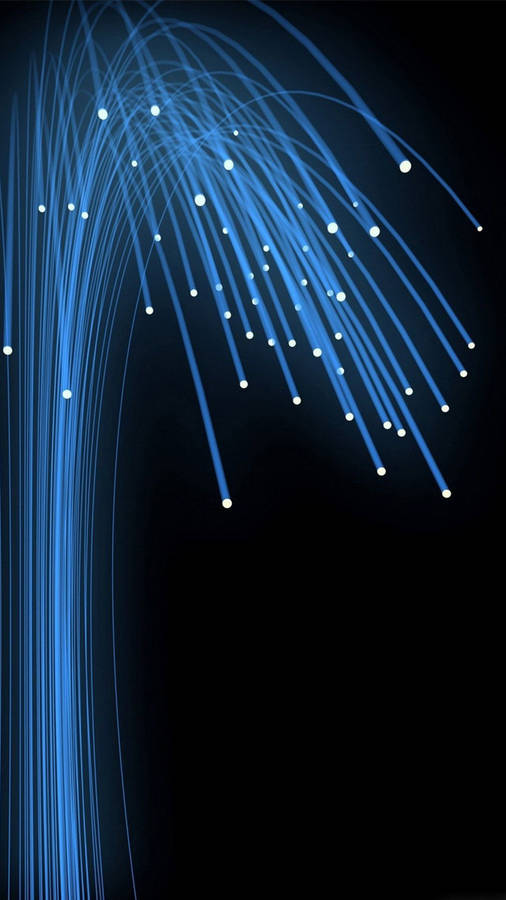Importing backups
Importing backups
Hello.
I downloaded backup from my server via VestaCP and formated VPS.
After this i installed Vesta again and i don't know where i need to place downloaded backup.
Can someone tell me where is backups directory?
I downloaded backup from my server via VestaCP and formated VPS.
After this i installed Vesta again and i don't know where i need to place downloaded backup.
Can someone tell me where is backups directory?
Re: Importing backups
http://vestacp.com/docs/#how-to-migrate ... her-serverShivson wrote:Hello.
I downloaded backup from my server via VestaCP and formated VPS.
After this i installed Vesta again and i don't know where i need to place downloaded backup.
Can someone tell me where is backups directory?
Code: Select all
How to migrate user to the new server
1. Make user backup on the old server. In this example we will use admin as the reference.
v-backup-user admin
2. Copy tarball to the new server and place it in the /home/backup directory
scp /home/backup/admin.2014-01-14.tar new-server:/home/backup/
3. Restore backup on the new server
v-restore-user admin admin.2014-01-14.tar
If you want to restore data under another user name, simply rename archive. If user name doesn't exist on the server, account will be created automatically.
mv /home/backup/admin.2014-01-14.tar /home/backup/newuser.2014-01-14.tar
v-restore-user newuser newuser.2014-01-14.tarRe: Importing backups
Thanks for fast reply but i have one problem.


Backup path: /home/backup
#edit
Since i reinstalled VestaCP it makes 3 auto-backups but i can't find them.


Backup path: /home/backup
#edit
Since i reinstalled VestaCP it makes 3 auto-backups but i can't find them.
Re: Importing backups
It makes sense to specify the full pathShivson wrote:Thanks for fast reply but i have one problem.
Code: Select all
sudo /usr/local/vesta/bin/v-restore-userDownload the archive to /home/backup and then
Code: Select all
sudo /usr/local/vesta/bin/v-restore-user admin admin.2014-01-14.tarIf you have a different user then you need so /home/backup and then
Code: Select all
sudo /usr/local/vesta/bin/v-restore-user user user.2014-01-14.tarps...
/usr/local/vesta/bin/v-restore-user user user.2014-01-14.tar when you run this command, the script searches the archives here >/home/backup to restore
-
tjebbeke
- Collaborator
- Posts: 783
- Joined: Mon May 11, 2015 8:43 am
- Contact:
- Os: CentOS 6x
- Web: apache + nginx
Re: Importing backups
You don't need to do this with the full path because the path '/usr/local/vesta/bin' is in your path variable.Mr.Erbutw wrote:It makes sense to specify the full pathShivson wrote:Thanks for fast reply but i have one problem.If you want to recover the adminCode: Select all
sudo /usr/local/vesta/bin/v-restore-user
Download the archive to /home/backup and thenCode: Select all
sudo /usr/local/vesta/bin/v-restore-user admin admin.2014-01-14.tar
If you have a different user then you need so /home/backup and thenCode: Select all
sudo /usr/local/vesta/bin/v-restore-user user user.2014-01-14.tar
Check in wich directory you need to put the backups. You can change this in your control panel.
Re: Importing backups
Where i can find this?tjebbeke wrote:Check in wich directory you need to put the backups. You can change this in your control panel.
Re: Importing backups
No it doesn't work, he wrote that he came out of the problem, so it is necessary to write the full path is debian.tjebbeke wrote: You don't need to do this with the full path because the path '/usr/local/vesta/bin' is in your path variable.
Check in wich directory you need to put the backups. You can change this in your control panel.
And in the control panel does not see these files. Even the documentation says that you need to do.
Re: Importing backups
and the archive you downloaded to a folder on the server ? /home/backupShivson wrote:I tried it, but...
*And check the permissions on the archive
Re: Importing backups
Archive directory: /home/backup
I tried set permissions to 766 and 777 but i still can't restore that backup.
And... why i don't see that 3 backups created by vesta in /home/backup ?
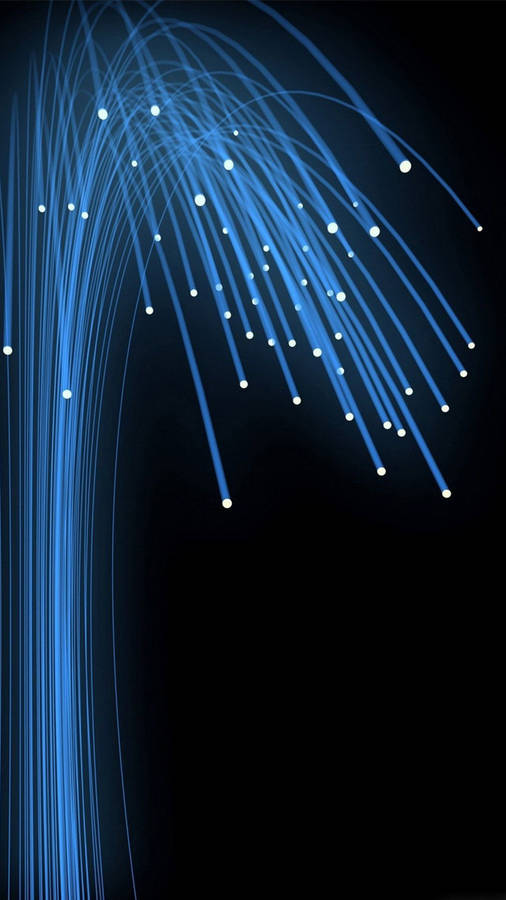
I tried set permissions to 766 and 777 but i still can't restore that backup.
And... why i don't see that 3 backups created by vesta in /home/backup ?