Disk Full Digitalocean vestacp var/log/httpd
Disk Full Digitalocean vestacp var/log/httpd
I use a backup domain admin level auto-Saturday.
But there are some built-in web domain, but only 100mb log (keep 90 days) 3-4Gb any size (she asked, adding that Web traffic only. Over a thousand people per day, making it a very big log).

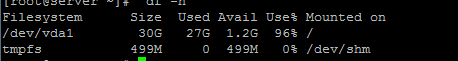
We can not have the backup of a log vestacp it.
Thank you
But there are some built-in web domain, but only 100mb log (keep 90 days) 3-4Gb any size (she asked, adding that Web traffic only. Over a thousand people per day, making it a very big log).

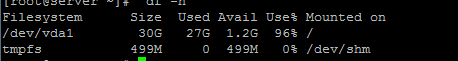
We can not have the backup of a log vestacp it.
Thank you
-
tjebbeke
- Collaborator
- Posts: 783
- Joined: Mon May 11, 2015 8:43 am
- Contact:
- Os: CentOS 6x
- Web: apache + nginx
Re: Disk Full Digitalocean vestacp var/log/httpd
If your logs are to big you can change your log rotation settings.
-
mehargags
- Support team
- Posts: 1096
- Joined: Sat Sep 06, 2014 9:58 pm
- Contact:
- Os: Debian 8x
- Web: apache + nginx
Re: Disk Full Digitalocean vestacp var/log/httpd
Big logs are an alarm, and you should focus on the CAUSE rather than rotating/deleting logs.
You also may have Verbose logging on your sites/apache/nginx so the logs are more detailed. Once one of my client updated his CakePHP based web app with "Debug mode on" which you usually do in Development mode. The log grew @ 10mb per second and filled the entire server drive in 10-12 hours.
Investigate your logs
# This will list logs greater than 20MB
Then tail -f the biggest log to find what the logs are saying to identify the issue
# Delete logs older than 180 days
# Delete all .gz and rotated LOG files
You also may have Verbose logging on your sites/apache/nginx so the logs are more detailed. Once one of my client updated his CakePHP based web app with "Debug mode on" which you usually do in Development mode. The log grew @ 10mb per second and filled the entire server drive in 10-12 hours.
Investigate your logs
# This will list logs greater than 20MB
Code: Select all
find /var/log -type f -size +20M -exec ls -lh {} \; | awk '{ print $NF ": " $5 }' # Delete logs older than 180 days
Code: Select all
find /var/log/ -type f -mtime +180 -deleteCode: Select all
find /var/log -type f -regex ".*\.gz$" -delete
find /var/log -type f -regex ".*\.[0-9]$" -deleteRe: Disk Full Digitalocean vestacp var/log/httpd
thank you very much for your kind support