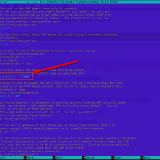Page 1 of 1
The $cfg['TempDir'] (/tmp) is not accessible
Posted: Tue Sep 10, 2019 7:30 pm
by sufiyanshaikh
Hello,
After installing vestacp, I am facing the below error in Phpmyadmin
Code: Select all
The $cfg['TempDir'] (/tmp) is not accessible. phpMyAdmin is not able to cache templates and will be slow because of this.
How can I solve it?
I tried re-installing vestacp but still the same issue.
Server : ngnix+apache
OS : CentOS7
Re: The $cfg['TempDir'] (/tmp) is not accessible
Posted: Fri Sep 13, 2019 4:05 pm
by sysdop
Re: The $cfg['TempDir'] (/tmp) is not accessible
Posted: Sat Sep 14, 2019 10:24 am
by sufiyanshaikh
sysdop wrote: ↑Fri Sep 13, 2019 4:05 pm
Try
It did not fix it
Re: The $cfg['TempDir'] (/tmp) is not accessible
Posted: Sat Sep 14, 2019 5:23 pm
by sysdop
try
Code: Select all
chmod 7777 -R /var/lib/php/session
Re: The $cfg['TempDir'] (/tmp) is not accessible
Posted: Sat Sep 14, 2019 6:05 pm
by grayfolk
sysdop wrote: ↑Sat Sep 14, 2019 5:23 pm
try
Code: Select all
chmod 7777 -R /var/lib/php/session
This is not related to problem.
Some ways to fix:
Or, change $cfg['TempDir'] to another folder - by default VestaCP installation used /var/lib/phpMyAdmin/temp
Re: The $cfg['TempDir'] (/tmp) is not accessible
Posted: Mon Sep 16, 2019 7:36 am
by sufiyanshaikh
Am I only the one to face this issue or there are more who faced the same issue?
Re: The $cfg['TempDir'] (/tmp) is not accessible
Posted: Mon Sep 16, 2019 4:57 pm
by grayfolk
sufiyanshaikh wrote: ↑Mon Sep 16, 2019 7:36 am
Am I only the one to face this issue or there are more who faced the same issue?
This is not an error, just warning.
Did you try my solutions?
Re: The $cfg['TempDir'] (/tmp) is not accessible
Posted: Mon Sep 23, 2019 5:55 pm
by sufiyanshaikh
Tried but it did not work
Re: The $cfg['TempDir'] (/tmp) is not accessible
Posted: Tue Sep 24, 2019 8:30 am
by Alex Connor
Try uncomment in file /etc/php.ini next line
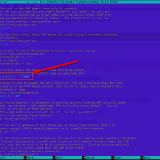
and then restart httpd