vestacp fresh install
vestacp fresh install
hello,
its possible to install fresh vestacp with latest version php 5.6 and mysql 5.6?
iam use centos 6 x86 with remi repo enable but when installing vestacp its just install php 5.4 and mysql 5.5.
other version is up to date like phpmyadmin its installing 4.3.12
thanks.
its possible to install fresh vestacp with latest version php 5.6 and mysql 5.6?
iam use centos 6 x86 with remi repo enable but when installing vestacp its just install php 5.4 and mysql 5.5.
other version is up to date like phpmyadmin its installing 4.3.12
thanks.
Re: vestacp fresh install
Use modern repo with software you needed.
VestaCP install all software from the list in script, it's no version check - all software from repo in your system.
VestaCP install all software from the list in script, it's no version check - all software from repo in your system.
Code: Select all
# Install Vesta packages
apt-get -y install $software
if [ $? -ne 0 ]; then
echo 'Error: apt-get install failed'
exit 1
fi
Re: vestacp fresh install
hello,skurudo wrote:Use modern repo with software you needed.
VestaCP install all software from the list in script, it's no version check - all software from repo in your system.Code: Select all
# Install Vesta packages apt-get -y install $software if [ $? -ne 0 ]; then echo 'Error: apt-get install failed' exit 1 fi
thanks for reply :)
so i need add that code on vestacp install script (vst-install.sh) before install process on centos?
Re: vestacp fresh install
Nope, it's code from install script from Debian to demonstrate my thesis about version of software, in other os the same logic.
Re: vestacp fresh install
thank for this info :)skurudo wrote:Nope, it's code from install script from Debian to demonstrate my thesis about version of software, in other os the same logic.
so the only way for use latest version on vestacp is upgrade after fresh install done.
i will try it.
Re: vestacp fresh install
Yes, or use repo with new version before installmaszd wrote:upgrade after fresh install done
Re: vestacp fresh install
Hi again :)
i was use this command for upgrade to php 5.6
and its working great with this result :
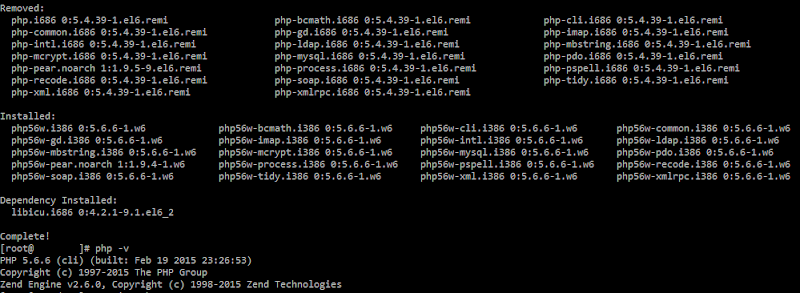
now how to upgrade to mysql 5.6?
thanks.
i was use this command for upgrade to php 5.6
Code: Select all
rpm -Uvh http://mirror.webtatic.com/yum/el6/latest.rpm
yum install yum-plugin-replace
yum replace php-common --replace-with=php56w-commonnow how to upgrade to mysql 5.6?
thanks.
Re: vestacp fresh install
thanks @skurudo :)skurudo wrote:You can try this manual for example
https://www.digitalocean.com/community/ ... positories
Re: vestacp fresh install
and this my step for update mysql :
with this result :
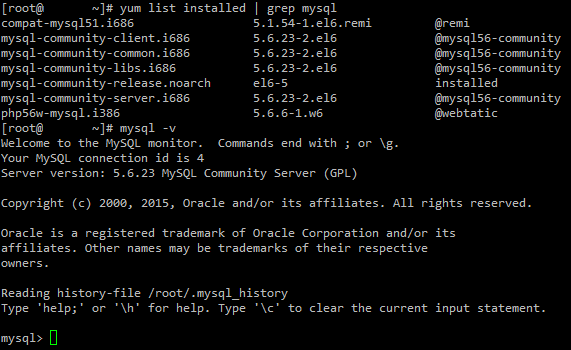
Code: Select all
rpm -Uvh http://dev.mysql.com/get/mysql-community-release-el6-5.noarch.rpm
vi /etc/yum.repos.d/mysql-community.repo
yum update mysql-server
service mysqld restart
chkconfig mysqld on
mysql_upgrade