Workaround for RoundCube Quota Display Topic is solved
-
SCelik
Workaround for RoundCube Quota Display
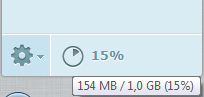
If you want to display Quota on RoundCube like above, you have to enable quota plugins from dovecot first. Then you have to change password files on mail configs...
Let's start changing password files on create/update/passwordchange/quotachange. For this you have to edit:
bin/v-change-mail-account-password
Code: Select all
- str="$account:$md5:$user:mail::$HOMEDIR/$user:$quota"
+ str="$account:$md5:$user:mail::$HOMEDIR/$user::userdb_quota_rule=*:storage=${quota}M"
Code: Select all
- str="$account:$md5:$user:mail::$HOMEDIR/$user:$quota"
+ str="$account:$md5:$user:mail::$HOMEDIR/$user::userdb_quota_rule=*:storage=${quota}M"
Code: Select all
- str="$account:$md5:$user:mail::$HOMEDIR/$user:$quota"
+ str="$account:$md5:$user:mail::$HOMEDIR/$user::userdb_quota_rule=*:storage=${quota}M"
/etc/dovecot/conf.d/90-quota.conf
Remove comment on line quota = maildir:User quota
Code: Select all
plugin {
#quota = dirsize:User quota
quota = maildir:User quota
#quota = dict:User quota::proxy::quota
#quota = fs:User quota
}
Add line mail_plugins = quota
Code: Select all
mail_plugins = quota
Add line mail_plugins = quota imap_quota
Code: Select all
mail_plugins = quota imap_quota
After all, restart dovecot
Code: Select all
service dovecot restart
Re: Workaround for RoundCube Quota Display
How to update quota for existing users because it is showing for new created users only ?
-
SCelik
Re: Workaround for RoundCube Quota Display
Update users mail account from panel. Edit / Save even if you don't change anything. Just save again.
Re: Workaround for RoundCube Quota Display
I tried these two command also working fine and all emails quota updated now.
Code: Select all
$ v-update-user-stats
$ v-update-sys-queue diskRe: Workaround for RoundCube Quota Display
Hihafeezksa wrote:I tried these two command also working fine and all emails quota updated now.Code: Select all
$ v-update-user-stats $ v-update-sys-queue disk
Is this really working?? please let me know.
Last edited by skurudo on Mon Nov 09, 2015 6:05 pm, edited 1 time in total.
Reason: no spam links!
Reason: no spam links!
Re: Workaround for RoundCube Quota Display
I was looking for this way to recalculate the used quota.
Thank you :)
Thank you :)
Re: Workaround for RoundCube Quota Display
Thank you for this.
I am using Roundcube Webmail 1.1.5 and Vesta 0.9.8-15, and I did not have to edit any Vesta files - just Dovecot
I am using Roundcube Webmail 1.1.5 and Vesta 0.9.8-15, and I did not have to edit any Vesta files - just Dovecot
Re: Workaround for RoundCube Quota Display
Thanks for the workaround!
One thing to note... On my VESTA installation on Ubuntu 14.04 the file /etc/dovecot/conf.d/90-quota.conf didn't exist so I had to create it.
One thing to note... On my VESTA installation on Ubuntu 14.04 the file /etc/dovecot/conf.d/90-quota.conf didn't exist so I had to create it.
Re: Workaround for RoundCube Quota Display
this post should be sticky.
Re: Workaround for RoundCube Quota Display
i know this post was long time ago, but i found an error when users using roundcube to update the password.
this is my fix for the problem
file :
bin/v-change-mail-account-password
bin/v-add-mail-account
bin/v-change-mail-account-quota
this code will be add below "Action"
and change the string
PS : you require to install jquery -> apt-get install jq
this is my fix for the problem
file :
bin/v-change-mail-account-password
bin/v-add-mail-account
bin/v-change-mail-account-quota
Code: Select all
- str="$account:$md5:$user:mail::$HOMEDIR/$user:$quota"
+ str="$account:$md5:$user:mail::$HOMEDIR/$user::userdb_quota_rule=*:storage=${quota}M"Code: Select all
if [ -z "$quota" ]
then
#echo "\$quota is empty"
mb=$(/usr/local/vesta/bin/v-list-mail-account $user $domain $account json | jq -r '.[] | .QUOTA')
echo "$mb ==> $user $domain $account" >> ~/errors.log
else
#echo "\$quota is NOT empty"
mb=$quota
fiCode: Select all
- str="$account:$md5:$user:mail::$HOMEDIR/$user:$quota"
+ str="$account:$md5:$user:mail::$HOMEDIR/$user::userdb_quota_rule=*:storage=${mb}M"